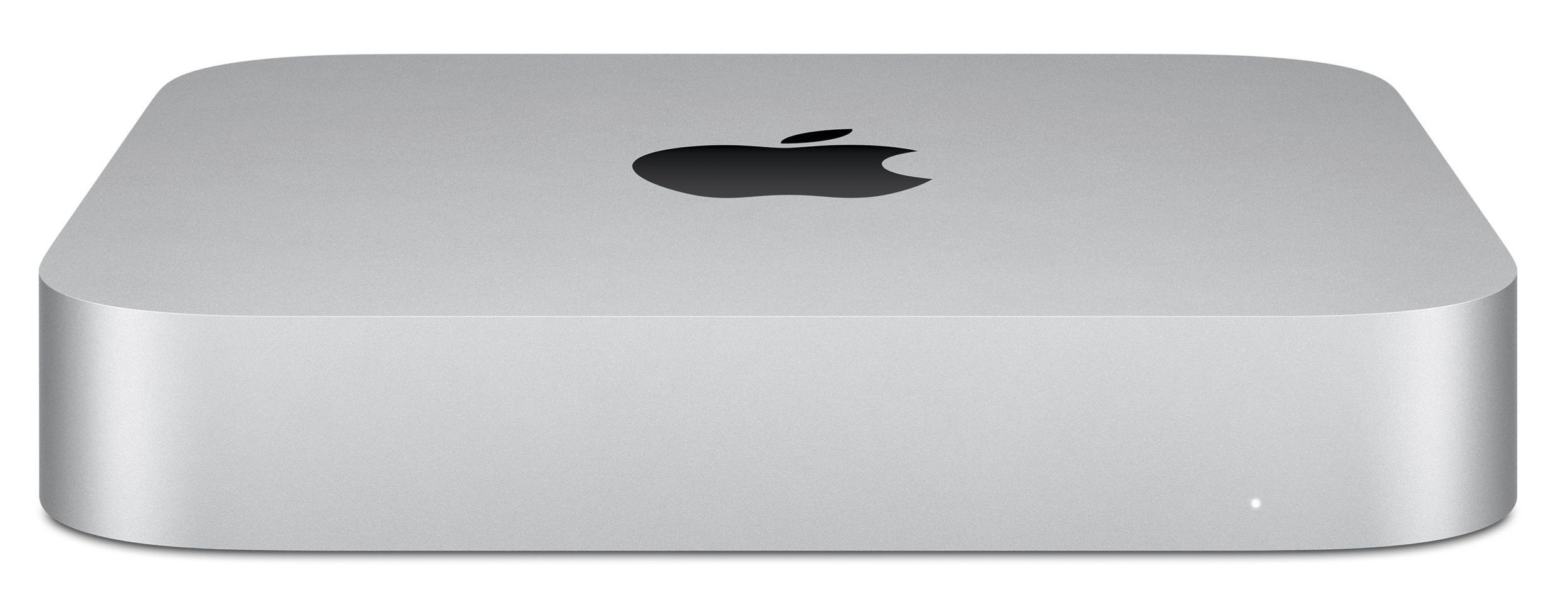Apple’s March 2022 Product Announcement
/Last Tuesday, Apple announced its spring products as it often does about this time of year. Here is a quick rundown of what they announced:
TL;DR: No new 27” iMac is coming and current ones are discontinued! A new iPhone SE and iPad Air (ho-hum), a new Mac mini on steroids (pricey), and a new computer display (also pricey, but nice).
iPhone SE (3rd generation)
This is Apple’s budget iPhone and has been since 2015. It is a good phone for those on a budget, however, I don’t think it is a good value. It is basically an iPhone 8 with updated internals. It still has a Home button and, thus, reduced screen size for its body size. It has a single camera, lacks FaceID and many other features. $429
If you are looking for a small phone, the iPhone 13 mini is a much better value and is actually slightly smaller than the SE. It has a much larger screen, FaceID, MagSafe charging, and dual cameras among other features. It is $699.
If you want a great phone at a budget price, the iPhone 11, at $499 is the best value of all. It is a slightly larger phone than the SE or mini but has a large screen and all of the other features of the 13 mini at a much lower price.
iPad Air (5th generation)
Using the new Mac M1 chip, this model sits below the iPad Pro models and has good performance if that is what you need. $599. I think the iPad 9th Generation (called just “iPad”) at $329 is a much better value and suits most people’s needs (web surfing, email, texting, looking at photos) just fine.
Mac Studio
This is a brand new model and looks like 2 Mac minis stacked on top of each other. It starts at $1999 and does not come with a display, keyboard, or mouse. It is for professionals doing intensive video editing, game development, and the like. It is impressive for sure, however not for people without a need for supercomputing power.
Studio Display
This is a 27” display with an amazing camera, microphones, and speaker systems, and, oh, a great 5k display. It is pricey at $1599.
The most astonishing thing “announced” (they did not come out and say it) with these two Studio products is the discontinuation of the 27” iMac! Ack! What Apple wants you to do in the future is to buy the Studio Display and use it with a Mac mini (around $700) or the new Mac Studio ($1999) or even a Mac laptop.
Those of you that have been waiting for the new 27” iMac, I am sorry to tell you it is not coming. Apple is transitioning its Mac lineup from the old Intel processors to the new Apple Chips (aka “M1”). This transition is nearly complete. In their March announcement Apple said "with just one more product to go: Mac Pro.” No mention of the 27” iMac or its transition to M1 and it has been removed from the Apple Store.
So, what are some options for those of you who want to replace your aging 27” iMac? Here are some ideas:
Computers:
24” iMac - This is what I recommend as a replacement for your 27” iMac. It is a newer model, replacing the old 21.5” Intel iMac. It has an M1 chip so it is very, very fast and has a sharp & bright 4.5k display. Yes, it has a smaller display than a 27”, but in every other way it is a better machine. It comes in 7 different colors! Prices start about $1300 (less for a refurb). But there are other options, keep reading…
Mac mini - this is a small computer (8” x 8” by 1.5” tall). It is very capable and fast and is Apple’s cheapest Mac at $699 (under $600 as a refurb). It does not come with a monitor, keyboard, or mouse. It can be upgraded with more memory and storage from the base model at 8GB and 256GB respectively.
I recently bought a base model Mac mini and I am blown away by it. It is very fast and fits under my monitor very discreetly. I added to its storage by connecting an external hard drive to the back of it where I keep my Photos and Music libraries. The external drive was about $100.
Mac mini
Mac Studio - as mentioned above, this is a new “Mac mini on steroids” from Apple. Unless you are doing tons of video editing for your personal YouTube channel, you don’t need a $2000 Mac Studio.
Mac Studio
Your existing or a new Mac laptop - This is a great setup when you want the portability of a laptop but need a large screen, separate mouse, and keyboard for work done at home.
Monitors:
You don’t have to get the $1600 Apple Studio Monitor to get a good monitor. In fact, you can spend from $200 to $600 and get a great monitor for your home use. I like the LG brand monitors. You need to ask yourself if the monitor you choose for yourself needs built-in speakers, a microphone, or a camera (rare) or if you can just use your laptops’ or an external camera/speaker/microphone setup for that (less than $100).
You can get a basic 27” LG monitor from Amazon for less than $200. It is just a monitor, no speakers, microphone or camera.
You can get a widescreen curved 34” display for around $500 that allows you to view two or more documents side-by-side on a very wide display.
Of course, you can pay more to get higher resolutions, 4k or 5k, but basic displays are not expensive.
I would love to help you put a system together that will be a good replacement for your aging 27” iMac and probably for less money than you originally paid for your 27” iMac years ago.